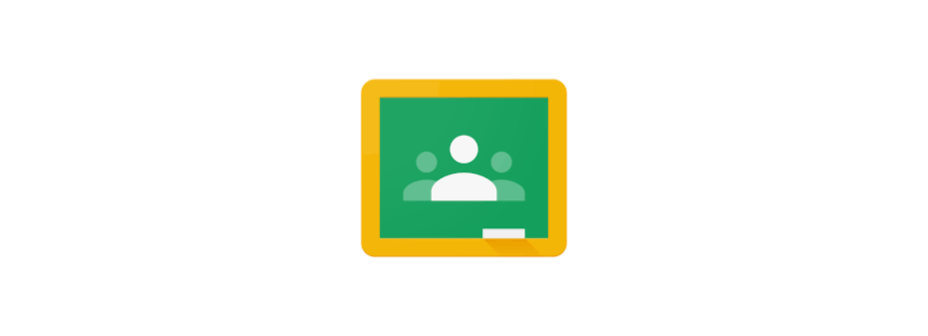Instructor led classes and small group training workshops on Google Workspace
How does an online training session work?
Training is conducted via live webcasts using Zoom or the Google Meet platform. Our trainer will invite the participants through a Calendar invitation, no installation is required to attend. We suggest to not exceed 16 participants per online training session in order to allow time for interaction and questions.
What does it cost?
The price is based on the number of participants and where the training is carried out.

“Let me help you deliver Google Workspace training in a way that best meets your users needs. For over 10 years, I have been providing instruction to individuals, small teams and large groups via live webcasts and on-site training workshops.”
Why you should train your workforce?
Training is essential to ensure that everyone in the organization knows how to use the new application. We create custom-tailored training programs including: one-on-one instruction for executives, on-site group training at client’s facility, online instructor-led training for clients with multiple offices and online training portals with Videos and tutorials for self-paced learning.
Our Google Workspace training courses

Google Workspace Training
Gmail / Calendar / Contacts
Docs / Drive
Forms / Sheets / Slides / Sites
Google Workspace Essential courses
Click on each black triangle toggle below to reveal additional content.

Google Workspace (G Suite) – Communications: Gmail, Calendar, Meet, Chat & Contacts
Price: Inquire Duration: 3 Hours Location: Online / US
Course content
This interactive course covers basic functionality of Gmail, Calendar, Meet, Chat and Contacts. Time will be allotted for a Q&A session at the end of the class.

Google Workspace (G Suite) – Collaboration Training: Drive Basics – Drive, Docs & Sheets
Price: Inquire Duration: 3 Hours Location: Online / US Prerequisite: GSuite Communications Training above.
Course content
This interactive course covers basic functionality of Drive, Docs and Sheets. Time will be allotted for a Q&A session at the end of the class.
G Suite Specialization courses

Google Slides Training – Fundamentals
Price: Inquire Duration: 90 min Location: Online / US Prerequisite: GSuite Collaboration Training above.
Course content
This interactive course covers basic functionality of Google Slides. Time will be allotted for a Q&A session at the end of the class.

Google Slides Training – Advanced
Price: Inquire Duration: 2 Hours Location: Online / US Prerequisite: GSuite Collaboration Training above and Google Slides – Fundamentals.
Course content
This interactive course covers advanced functionality of Google Slides. Time will be allotted for a Q&A session at the end of the class.

Google Sheets Training – Fundamentals
Price: Inquire Duration: 90 min. Location: Online / US Prerequisite: GSuite Collaboration Training.
Course content
This interactive course covers basic functionality of Google Sheets. Time will be allotted for a Q&A session at the end of the class.
Course Pricing
Contact-us to learn more about course pricing and training options.